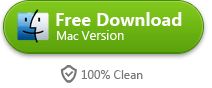How to Remove Scratches from DVD
It's a pity to throw those scratched DVD discs away. This article will offer you some tips about how to remove scratches from DVD and how to backup your DVD.

DVD or Blu-ray discs are fragile to scratches either due to improper preservation or frequent use. The resulting damage may mean either a skip in a video track or the loss of a document. It's a pity to throw away your favorite but scratched DVD discs. Actually, there are chances that you can play them again in good condition. So if you'd like to do something to save your scratched DVD disc, you can follow the rest part. I will show you some wonderful methods to remove scratches from DVD. Materials needed are quite common, which makes it easy to remove scratches from DVD at home. I will also provide you an effective way to backup your DVD so that you can won't need to worry about losing your DVD content any more.
Note: First, look at the scratches on your DVD in good light. If there are many scratches and the curves are deep, I suggest you'd better take it to a DVD repair shop rather than fix it yourself. If the scratches are light, then follow the tips below.
Methods for removing scratches from DVD
Method one: remove scratches from DVD with vaseline (Petroleum Jelly)
Usually vaseline is used for chapped lips or dry skin, but do you know it can also be used to remove scratches from your DVD? For how to remove scratches from DVD with vaseline, just follow the detailed steps.
Step 1: Prepare the needed materials
Prepare a soft cloth or disc cleaner, vaseline(petroleum jelly) and your light scratched discs.
Step 2: Start to clean your DVD with vaseline
Apply the vaseline to smear it onto the disc by following inner perimeter of the disk.

Step 3: Remove scratches
When you finished the above step, get a wet cloth and scrub the excess grease. Then get another soft and dry cloth to dry the disc. After everything done, test your DVD for playback.
Method two: remove scratches from DVD with a banana
Can banana be used to save your scratched DVD? You may have some doubt. But according to my experience, it works pretty good. Just view the steps below to get the information about how to remove scratches from DVD with a banana.
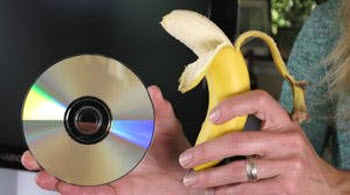
Step 1: Get the listed materials: a banana, a banana peel, clean cotton cloth and some glass cleaner.
Step 2: Apply a freshly cut banana to your DVD by using a circular motion. And then wipe it down with the inside part of the banana peel. The wax from the peel will help to polish and further clean the disk.
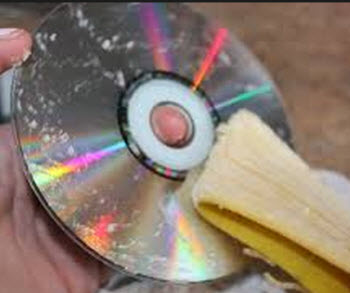
Step 3: Use a clean cotton cloth to wipe the entire surface of the DVD for about 3 minutes. The last is to spray some glass cleaner onto the disc and wipe it clean.
Method three: remove scratches from DVD with wax furniture polish
Wax furniture polish can also be used to repair your scratched DVD.
Step 1: Make sure you have got a polish soft cloth and some wax furniture polish.
Step 2: Apply the polish soft cloth and wax furniture polish to clean the scratched DVD disc with a motion from the center to the outer. Then wash it with cold water gently and dry it the cloth.

Most effective way to backup DVD and get rid of scratches on a DVD
Maybe you have successfully removed scratches from your dvd by applying the above method at the present time, however, you can't ensure it won't be damaged again. So the most effective way to totally get rid of scratches is to backup your DVD, or copy your DVD content to your computer.
The tool I found for you to backup DVD is imElfin Blu-Ray Copy which can copy and backup Blu-ray/DVD content even protected discs with 0% quality loss. After you download and install this tool, you can refer to the user guide to use it.
Apart from using Blu-Ray Copy to backup your DVD, there is another wonderful tool named Blu-Ray Ripper which can rip your DVD/Blu-Ray disc to any video/audio format. You are also allowed to download it with free try.