iTunes for Android
Want an iTunes for Android? iTunes is the perfect file management and transfer tool for iOS device, you can also find a similar program for Android.
Some Android users might be envious of the iTunes & iOS combination. With iTunes, people can sync almost everything to iOS device even the device is offline. Besides the data transfer feature, iTunes is also an excellent tool to manage files, especially in managing music and videos, iTunes could saves iOS device users lots of time and efforts.
As an open source operating system, Android has so many branches and all the manufacturer are customizing their own Android systems, this causes the fragmentization of Android family, therefore, there is not a program can act like iTunes for iOS.
However, there is an app has the same ability as iTunes, here I am going to recommend it.
iTunes similarities for Android - SnapPea
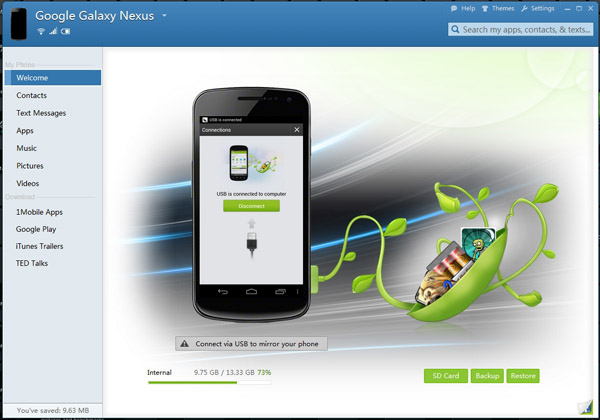
Introduction
SnapPea is an Android app developed by a Chinese team Wandoujia, it's one of China's leading Android app stores. There are hundreds of different Android app market in China as Google Play is blocked by China.
At the very first, SnapPea is just a desktop manager for Android, people can use it to mange apps, pictures, files, etc. on the Android phone via this program, just like how we use iTunes on desktop.
Later, it became an app search engine, it collects almost all the .apk sources around the internet and provides the download to their users. Now it has its own appstore, also distribute other contents like wallpaper, music, videos, etc.. Generally speaking, we can regard it as the iTunes for Android platform.
PC Program & Web Service
Like iTunes, SnapPea offers the program for PC and and a web service like AirDroid. Launch the program and plug your Android device (tablet and cellphone are all acceptable) to computer, the program will detect the connection and show you the brief situation of the device, just like the dashboard of iTunes.
Then you can import or export files between your computer and Android device, no need to put up with the excruciating "sync" mechanism of iOS. And you can also directly download apps from desktop client and directly install them on Android device.
It also supports the WiFi connection feature, but you need to install SnapPea Android app on your device. In addition, the program will auto recognize your Andorid device and install the sepcific driver, this is pretty helpful when you are using a minorstream gadget.
Android App
The SnapPea international version doesn't have much features, it is mainly used as a partner of the web service, just like AirDroid.
And the Chinese version has more features like the built-in app store, device health examination, scan malware app, cloud photo gallery, cloud back-up, videos watching, etc..
In my actual tests, I didn't find a way to use the more capable Chinese version in english language. That's a bit of pity. However, international users can access to Google Play without any problem, they don't have such a urgent need of this kind of resource.
Related Readings:

