How to Convert AVI to MOV on Mac
Mac QuickTime video player supports MOV instead of Microsoft AVI. By converting AVI to MOV on Mac, people will be able to play AVI videos on Mac.
As different operating systems, Windows and Mac provide different video player applications with respective video formats supported. While AVI is an old yet widely used video container format launched by Microsoft, MOV is a relatively modern format exclusively for the Mac platform and can be played by Mac's default player, QuickTime. Although MOV is more advanced with lossy MP4 codecs B-Frames supported, the fact is, people can't play AVI videos on Mac. This post will show you how to convert AVI to MOV on Mac, then you will be able to play AVI on Mac as easily as MOV videos.
Here we will use imElfin Video Converter to convert AVI to MOV on Mac, which supports both open AVI files (without DRM) and DRM-protected AVI videos. As a one-stop video converter, it can also be used to convert AVI to MP4, AVI to WMV/WMV to AVI, MOV to AVI, MOV to MP4, FLV to AVI, etc.
Download and free-try imElfin Video Converter for Mac
How to convert AVI to MOV on Mac step by step
Step 1: Run imElfin Video Converter and add videos.
imElfin Video Converter comes with a simple and clear interface.
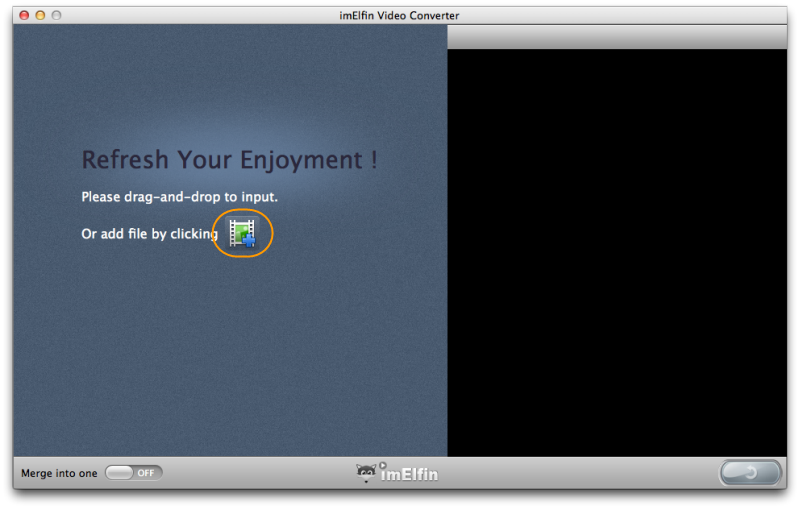
Click the add icon in the middle or drag & drop to add your AVI videos.
Step 2: Select "MOV" as the output format.
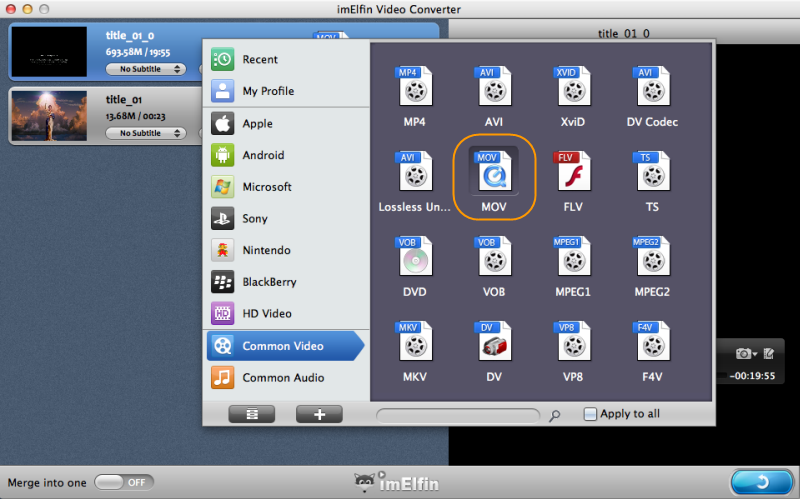
Click the MP4 icon on the right side of each item and set the output format as "MOV". You will find all popular video formats are supported as output: MP4 (default), AVI, XviD, DV Codec, MOV, FLV, TS, DVD, VOB, MPEG1, MPEG2, MKV, DV, VP8, F4V, etc.
Move mouse over to the right panel and click, you will be able to preview the current video.
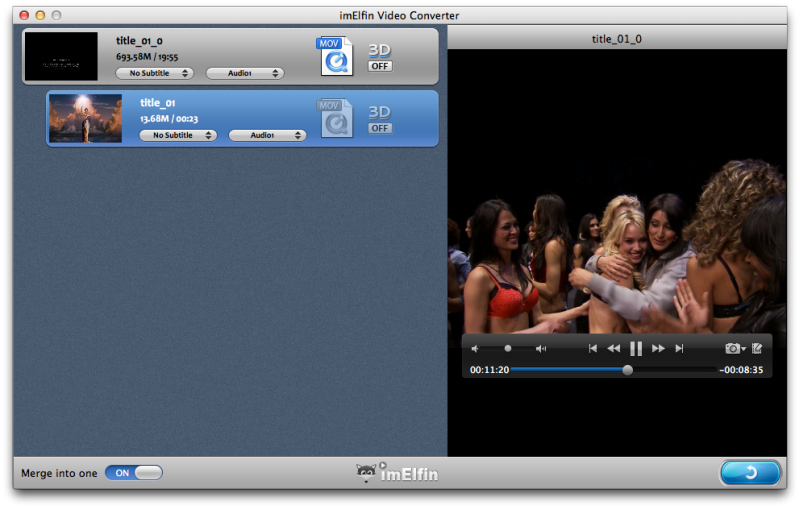
Step 3: Convert.
Click the convert button in the lower right corner and start to convert AVI to MOV on Mac. On the following converting window, go to the bottom left corner and select the "After Conversion" as "Open Output Folder". The converted MOV files will come to you automatically.
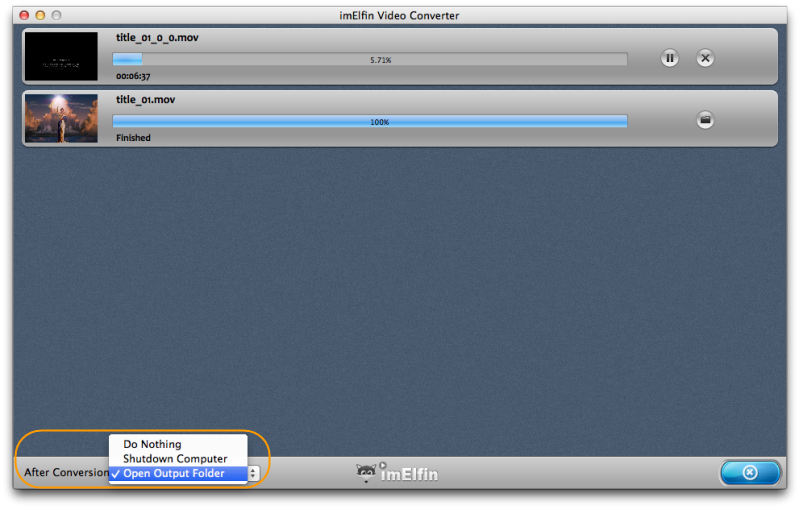
Another way to free convert AVI to MOV on Mac is to use QuickTime component, Perian, which enhances QuickTime's performances by integrating the support for many popular video formats including AVI (mostly). Perian (v1.2.3) works well with Snow Leopard, but does not work on Mac OS X Mountain Lion (Mountain Lion). Thus Mac OS X Mountain Lion and Mountain Lion users will have to downgrade Perian to v1.2.2 (may fail in some cases).

