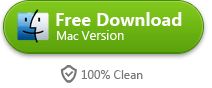Audible AAX to MP3 Windows: How to Convert admhelper to MP3
What is admhlper? admhelper.adh is the download link for audible files. To convert admhelper to MP3,you download adh to aax file, then convert aax to mp3.
What is admhelper.adh? The file "admhelper.adh", also called Audible Download Helper, is the download link for your Audible files. No matter what .adh file is, to download the audible files to your computer, you will need the assistance of Audible Download Manager. In the following part, I will show you how to download audible .adh and convert .adh to MP3 files step-by-step.
Important notice:
1. You can get .adh file only on Windows computer. If you are on Mac, there is no .adh file.
2. You cannot convert .adh to MP3 file because it is just the download link without real content.
Step 1. Download Audible .adh to Your Computer
1. Login to your Audible.com with your Audible account on browser.
2. Go to Library and find the book you want to download. Click on "Download" button.
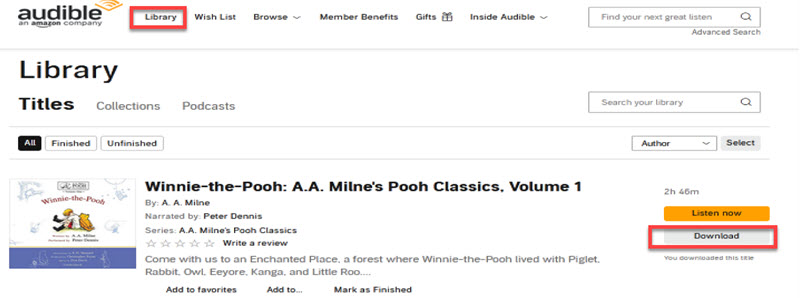
3. Then you'll download admhelper.adh file to your computer.
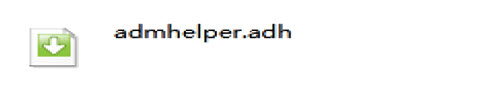
Step 2. Convert Audible admhelper to AAX Format
After download the .adh file to your computer. It's time to convert adh to mp3.
1. Download&install Audible Download Manager.
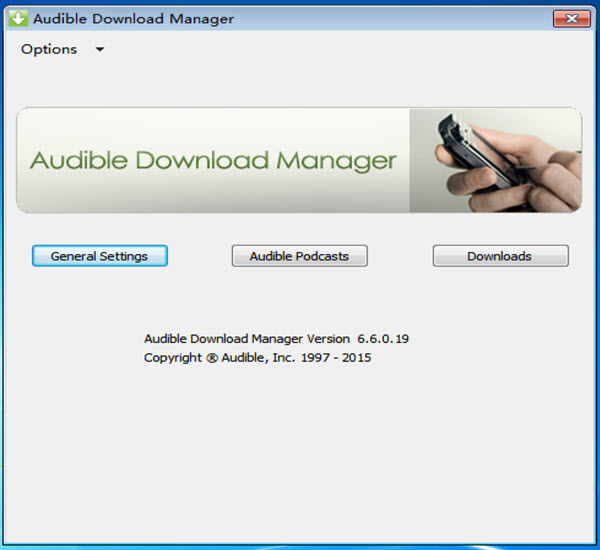
2. Go to "Options">>"Acticate PC" to activate your PC.
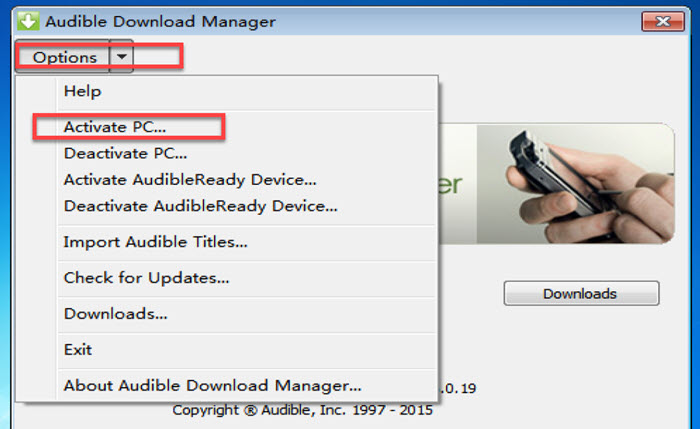
3. In the prompted audible activation window, fill in your Audible account information to sign in.
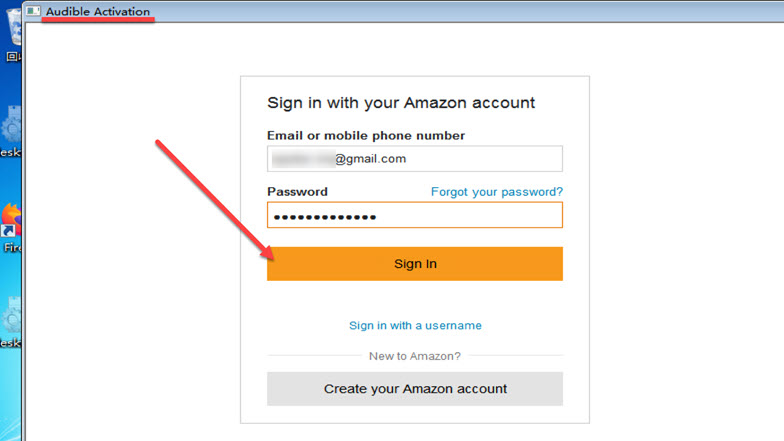
4. A pop-up message will show that you have activated your PC successfully.
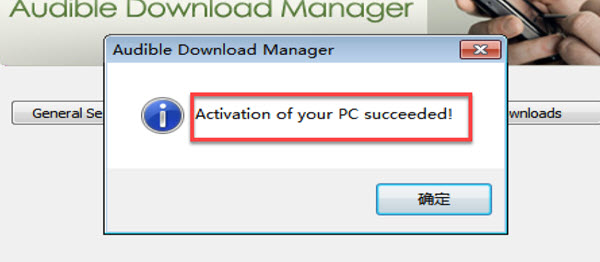
5. Add your download .adh file to Audible Download Manager. It will download audible file to your computer.
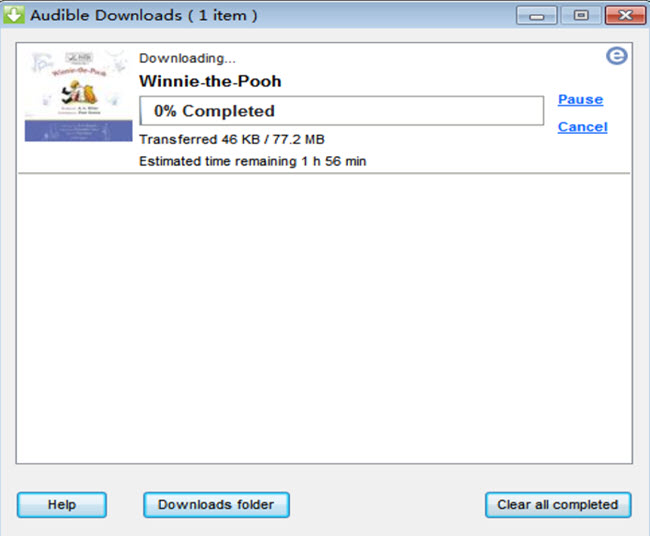
6. Once finished, click "Donwload folder" to find your downloaded files.
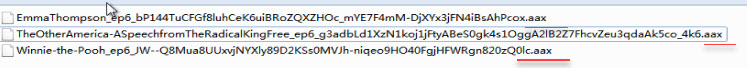
FAQ 1. Where are audible books store on PC(downloaded via audible download manager)?
The file path for audible books downloaded via Audible Download Manager is: C:\Users\Public\Documents\Audible\Downloads.
Step 3. Convert .adh to MP3.
Since your downloaded audible aax files are encrypted with audible drm and cannot be converted to MP3 with normal converters. Imelfin Audible Converter is highly recommended here. It is the best audible converter which can strip audible drm and convert audible books to DRM-free mp3 files.
1. Download and install imElfin Audible Converter.
2. Launch imElfin Audible Converter and add audible files to it.
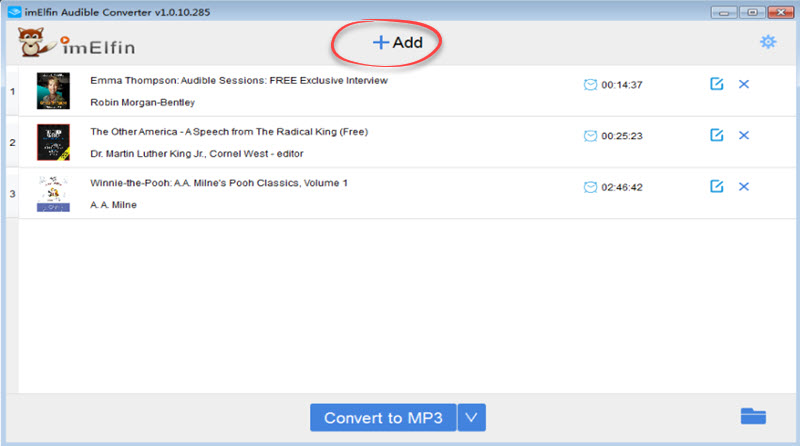
3. (Optinal) You can just skip this step if you are not going to split audible into chapters. Click the 'Eidit' icon and select "Split by Chapters" >>"Apply to all"">>"OK".
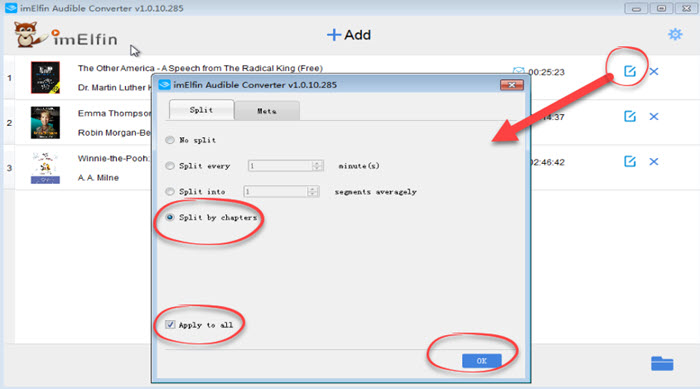
4. Select "MP3" as the output format and then click on "Convert to MP3" to start the conversion.
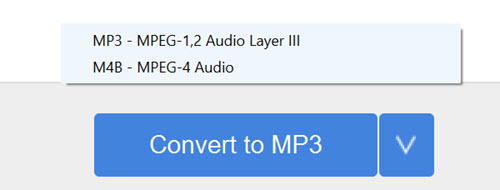
5. Once finished, the folder holding the converted files will pop up automatically.
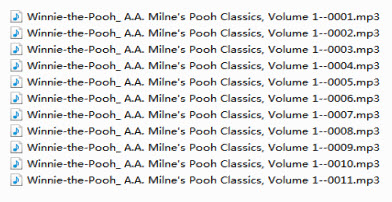
Now you have converted your audible .adh to mp3 format. To be mentioned, the trial version of Imelfin Audible Converter only converts 10 minutes of each books. Also, splitting audible into chapters is only available in the licensed version. It is the most effective and easy-to-use audible converter forever. With it, converting .adh/aax to mp3 is just a piece of cake. Just try it now!