How to use Data Recovery
Useful Article
The most easy-to-use and reliable data recovery helps you restore your lost data safely.
Install imElfin Data Recovery for Windows at first.
Step 1: Select types of lost files.
You select one or several types, or just check the "All File Types" to select all supported file types at once.
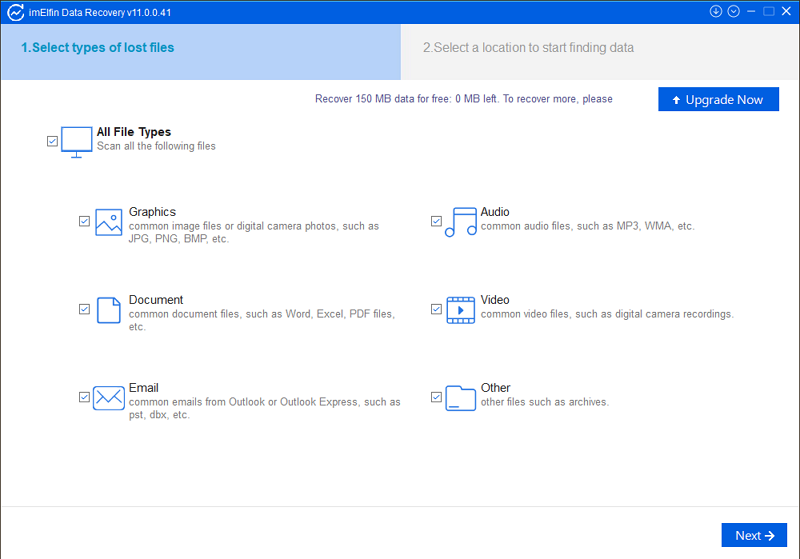
Step 2: Select a location to find lost data.
Select the location that stored your lost data and start searching by clicking on "Scan" button.
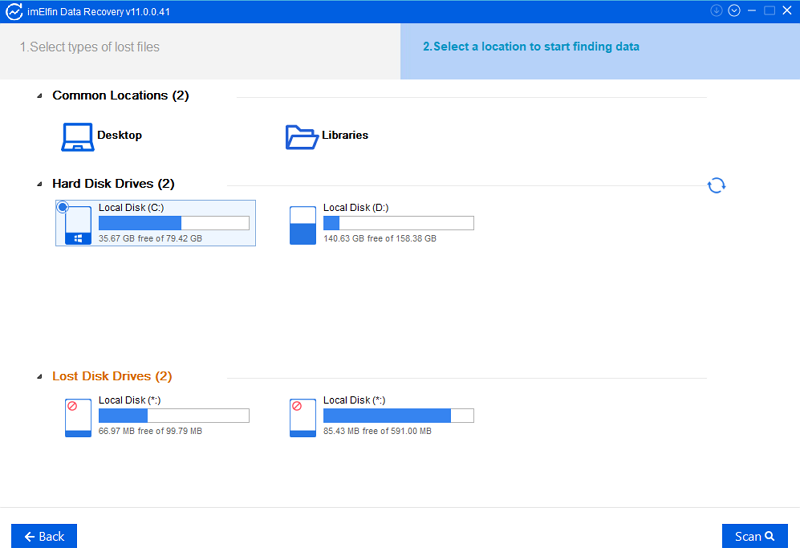
Step 3: Preview and recover lost data.
From the scanning result, find what you want to recover. Right click the file, preview it to ensure it is the correct file you want to recovery. Then recover it. Or you can just recover it without preview.
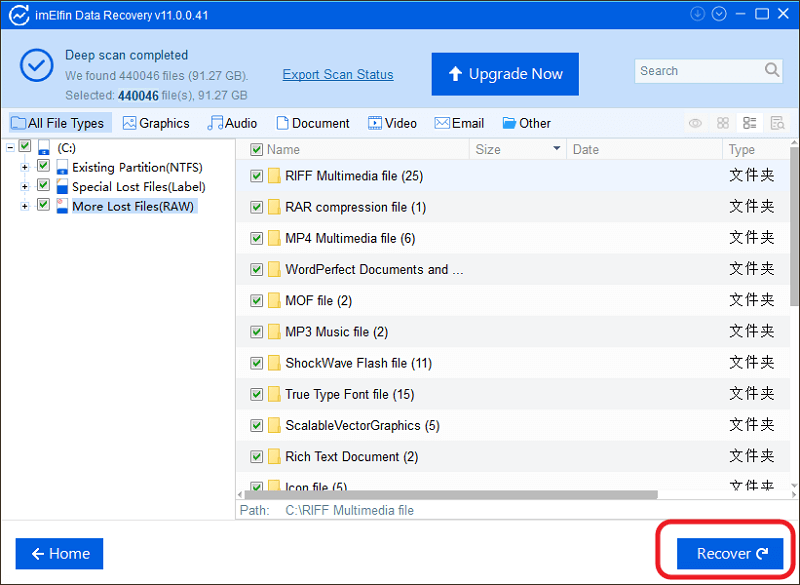
Only 3-easy steps, your lost data has been restored successfully. Why not download the free trial to recover at least 300M lost data without any charge?


