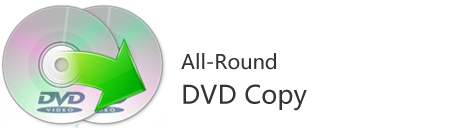Copy and backup your DVD to a DVD disc, DVD folder or ISO image. Remove all DVD protections.
Backup DVD9 and DVD5 in 1:1 ratio
Bypass DVD region code, CSS, RC, RCE protections
Burn a DVD folder or ISO to DVD

Copy and backup DVD
Copy and backup DVD discs for playback on different devices flexibly.
Copy DVD to a DVD Disc
Clone DVD movies to a DVD disc using this DVD-to-DVD copying software. All DVD-5 and DVD-9 types supported: DVD-5, DVD-9, DVD-R, DVD+R, DVD-RW, DVD+RW, DVD+R DL, DVD-R DL and DVD-RAM.
Backup DVD to hard Drive
Back up DVD to your hard drive as a DVD folder or ISO image file. Enjoy DVD movies on PC without DVD protections persecuting. First save the DVD content to your hard drive and burn later.
Copy in your way
Do the DVD copy job in your way. 3 modes are provided: Full Copy, Custom Copy, Main Movie.
Commercial or factory use
Commercial or factory use supported. Copy hundreds of DVDs in minutes. With the fastest copy speed ever original quality.
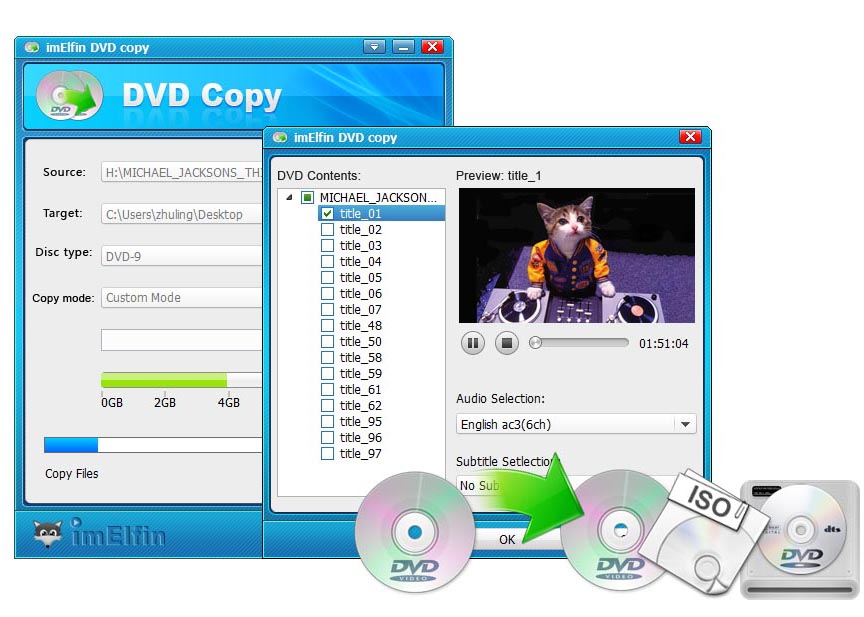

Remove region code and all DVD protections
Remove all well-known DVD copy protections: region code, CSS, RC and RCE.
Remove region code and commercial DVD Protections
Remove all well-known DVD copy protections easily while copying: CSS, RC, RCE. Customize the output region code to maximize your convenience regardless of the original region code.
Remove DRM-protected movies, music ably
Burn DRM-protected movies, music or other media to DVD. Utilize imElfin DVD Copy to strip the DVD protections smartly. Instead of succumbing to the protected media all the time.
Copy your DVD to the full
Copy your DVD discs to the full. Share the copied discs or ISO images with others.

Copy from DVD folders
Burn and copy DVD from your favorite movies in the form of DVD folder.
Burn from DVD folders to a DVD Disc
Burn from DVD VIDEO_TS folders to any blank DVD disc: DVD+R, DVD-R, DVD+RW, DVD-RW, DVD+R DL, DVD-R DL. Maximize the watching experiences by playing the burned DVD movies with a DVD player, PS3, PS4, Xbox One console.
Customize disc label
Input the disc label manually. Customize each DVD disc label in your own way. Organize DVD copies with ease.
Better showing
Play copied DVD discs on TV, car or home theater for better shows. No longer restrict to media stored on computer only.

D9 to D5 compression
Shrink DVD-9 to DVD-5, or split a DVD-9 disc into 2 DVD-5 discs.
Clone DVD in 1:1 ratio
Clone DVD-9 to DVD-9, copy DVD-5 to DVD-5 in 1:1 ratio without any loss.
Compress D9 to D5
Compress DVD movies from DVD-9 to DVD-5 with high quality.
Split D9 to D5
Split a DVD-9 disc containing a long movie into two DVD-5 discs. Split naturally and fast.
No special skills or knowledge required
Set the input, target and copy. Leave other fields as default. No need to concern about your limited computer skills or DVD copy knowledge.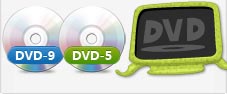
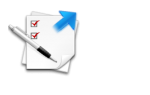
Easy to use
Copy and burn DVD easier than ever under the unflattering interface.
Your convenience comes first
Have the copying progress recorded in details in case of any failure. Preview the DVD movies under the "Main Movie" or "Custom Mode" mode using the built-in media player, avoiding conversion errors. 10 languages supported.
Easy to use
Choose the input and output. Let the program do the left as you like. Copy and backup DVD easier and simpler than ever under the unflattering and friendly interface. Even new users can make a DVD backup with DVDFab DVD Copy without problems.
Inputs and outputs auto match
List target options automatically according to different input content by scanning on your computer.
Windows 8 supported
Fully compatible with Windows 8.
User review
I can choose the part from my DVD's or any other thing for which I want to create a backup and that too at a fast speed. I am able to choose the language in which the subtitles should be and is able to split and compress the videos as well. This product is very useful and is simply, awesome! -- Aaron
-
DVD Copy for Win

Original:
$35.99Hurry get $29.99
-

30-Day Money Back Guarantee on all software, buy for trying is better choice.
30 days money back -

Software 100% Clean. The online ordering is 100% secure! The payment process is SSL-secured.
100% safe and clean -
User Rate:5.0 (2 reviews)
30-Day Money
Back Guaranteed