The Best Free Screen Recording Software Review and Download
What are the best free screen recording software for Windows, supporting full screen, no watermarks and indeed free without "Buy Now". Check out this post.
Guide
- Sites to download free movies for iPad
- Play Blu-ray Movies on PS4
- The best site to download free music for iPod, iPhone 5s (5c/5/4s/4), iPad, iTunes and MP3 Player
- Convert MSI to EXE, the Best MSI to EXE Converter Freeware
- Is KEEPVID Safe? 4 Things You Should Know about KEEPVID.
- Best Free Video Player Apps for Kindle Fire HDX Review & Download
- How to Burn and Copy Wii Games
- How to Fix Scratched Blu-Ray Discs
- How to Convert H264 to MP4/AVI and Play on Computer/DVD
- How to Play Blu-ray on Wii-U and Wii
We need to grab and record screens out of study, work, gaming or other reasons. In that case, an awesome screen + will be a great aid. In this post, I will show you the best free screen recording software the download links provided.
All free screen recording software introduced below work in Windows, including XP, Win 7, Win 8, etc. To make sure they work on Win 8 smoothly, you are recommended to run them on classic mode.
Best free screen recording software review and download
1. Ezvid
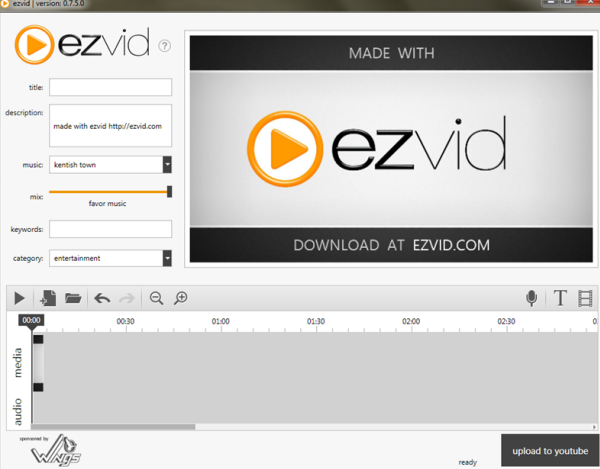
As one of the top free screen recording software, Ezvid comes with integrated editing features and is widely used for free game recording as well as tutorials. It's fairly easy to use and you don't have to know a lot of computer skills. Simply click the record button, you will be able to record the full screen on your PC. With the built-in editing options, you are also allowed to add stamps like arrows or thumbs-up to the video. For advanced users, however, Ezid appears a little bit blunt and shows inferior abilities especially when rendering the footage.
Ezvid screen recorder free download
2. Wink
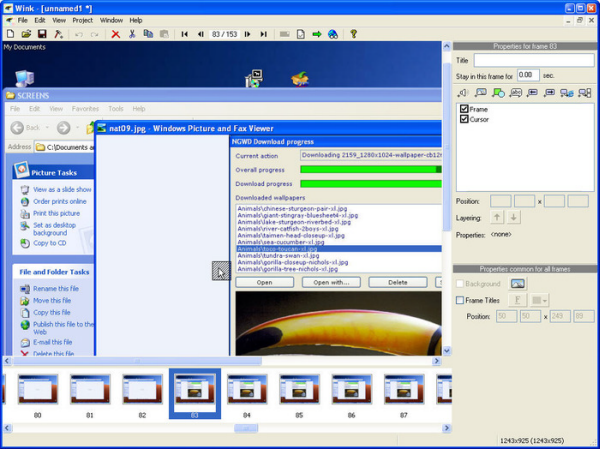
Wink is an awesome free screen recording program receiving a 4.5-star rating (out of 5 star) from CNET. It is particularly designed for those who want to record a tutorial or presentation. Under the assistance of the attached tutorial (in PDF), people are able to figure out how to record, edit video frame-by-frame and export to a Flash SWF, PDF, JPEG, PNG or HTML in a short time. It functions fast and flawlessly among its peers and supports custom buttons, templates, balloon callouts, etc.
Wink (Version 2 build 1050) free download
3. BlueBerry FlashBack Express Recorder
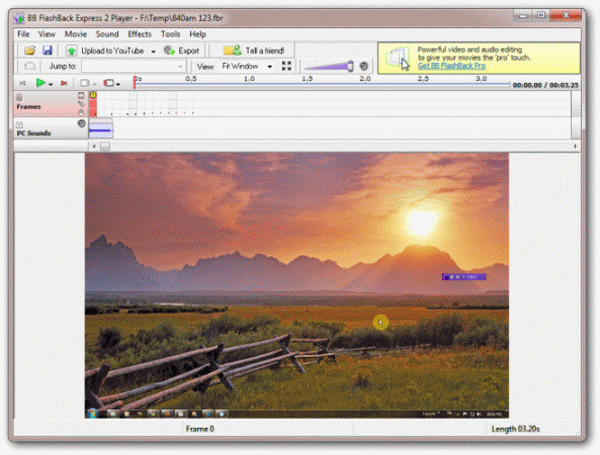
BB FlashBack Express Recorder is a helpful free program to record screen and make short videos for posting online. It remains good quality when recording screen, supports audio recoding as well as video editing, and allows users to export the recordings to AVI free. With the help of the wizard, users are able to quickly get started with this recorder freeware.
BlueBerry FlashBack Express Recorder free download
4. Jing
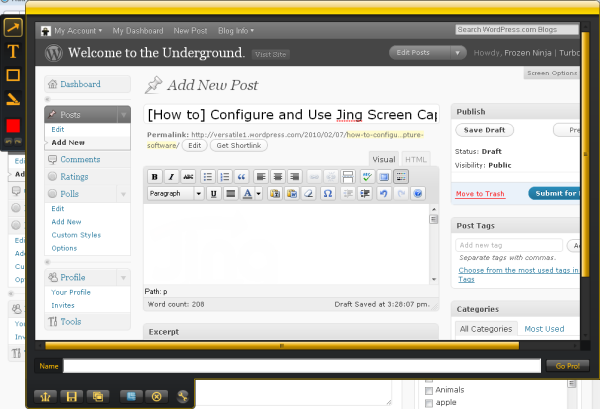
Jing is a free, simple yet useful screen grabber utility to cast screenshots/video under an understandable interface (external voice supported). Once the video is done, users can save it to local drive or upload it to online platforms including Screencast.com, FTP, Flickr, or YouTube (paid only). With a mastering of the hot keys (such as "Ctrl" for a 4:3 aspect ratio and "Shift" for 16:9 portion), you will be able to complete the video recording/editing more efficiently.
Jing sreen recorder free download
5. CamStudio

CamStudio is a popular screen capture tool enabling users to record screen and audio easily, which is especially helpful to novices who need short videos without high picture quality required. Despite of its popularity, CamStudio does not support a zoom feature and the output video (AVI/SWF) is always in large size.
6. HyperCam
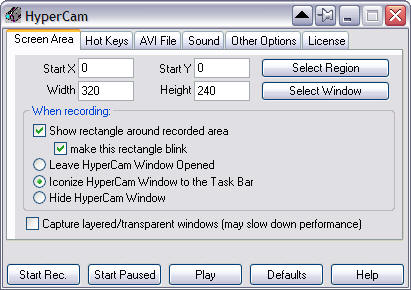
HyperCam is straightforward free screen recording software enabling people to capture screen, record cursor movements and export to AVI video. Along with its functions, however, HyperCam is less stable on some Windows platforms, and a re-installation is required to fix the issue many times. In addition, the interface is a little less designed and it may take quite a while for beginners to get started.
HyperCam screen recording freeware download
All of the above video recording software are free offered without "Buy Now" or mandatory watermarks coming along. On the contrary, programs such as Bandicam and Fraps are promoted as freeware, but restrict the features a lot or force people to pay after a free-trial. As for Mac users, Quicktime X in Mac OSX (10.6/10.7) has already supported free screen recording.


