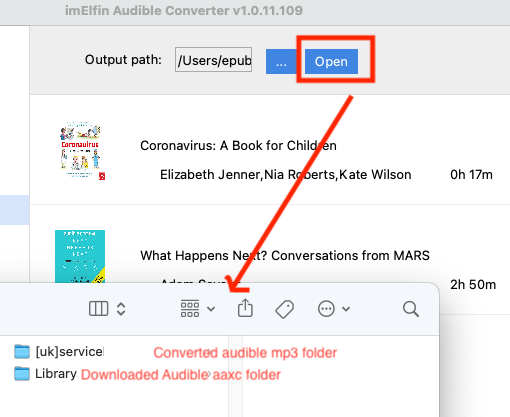How to use Mac Audible Converter
Useful Article
Download and convert Audible to MP3, M4B, or MP4 with 1-click
Step 1: Install and run the soft
After installation, run the software. You can see the main interface as below.
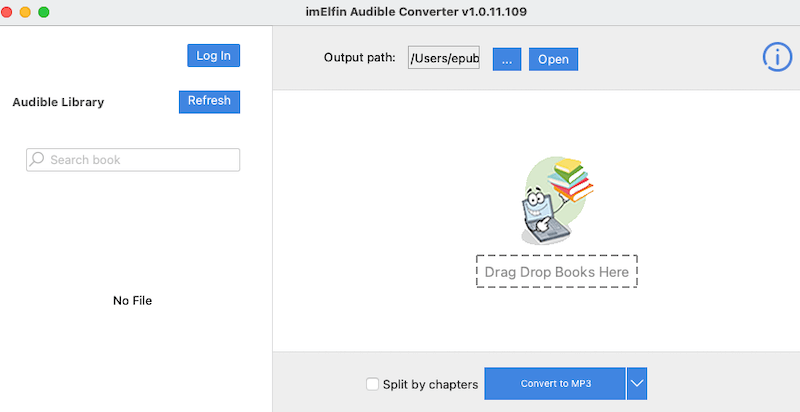
Step 2: Log in to Audible in imElfin Audible Converter for Mac
Click "Log in" at the top-left corner, and select the correct Audible region in the prompted window.
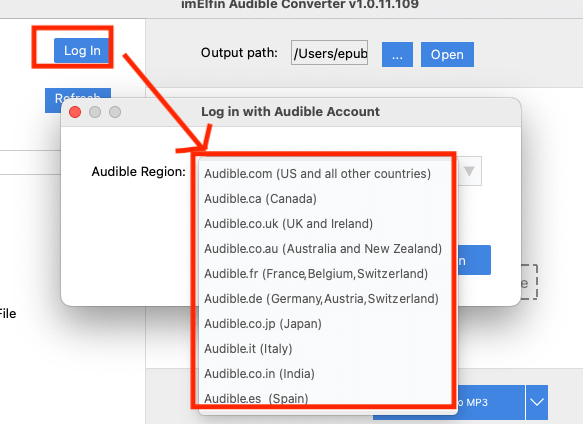
If your Audible marketplace is JP, please don't use the default US. Make sure to select the correct Audible region; otherwise, your Audible library will not load, even if you can sign in using the wrong Audible region.
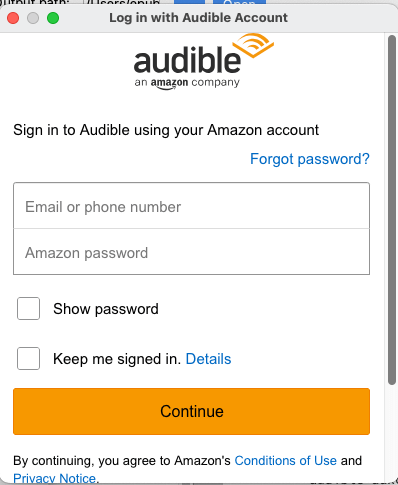
After signed in successfully, the audible audiobook titles will be displayed in the left side under "Audible Library".
Step 3: Remove Audible DRM and Convert Audible to MP3 or M4B
Now just drag the Audible book title from left to right side to add the Audible books.
If your Audible file is too long, you can split it by chapters. Simply "check" the box next to "Split by chapters" to enable this option.
Then you can select "MP3" as the output format, then click "Convert to MP3" to start the downloading and conversion.
Important notice: Please note that the latest version of imElfin Audible Converter can now not only download Audible books to your computer but also convert them into MP3 or other formats, combining these two steps into one. For certain Audible marketplaces such as DE, JP, or AU, there is no download option available even if users have purchased the Audible books. This means they can only rely on the Audible app. This significant update makes it much easier for a larger number of Audible users to enjoy their audiobooks.
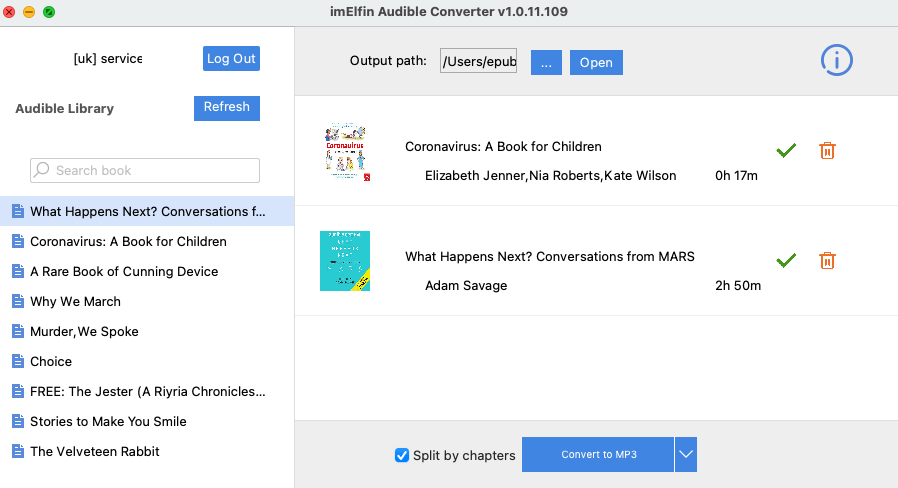
Step 4. Find downloaded audible mp3 files
To locate the downloaded Audible files, simply click on "Open" in the top area. This will open the folder where the downloaded Audible AAXC files, as well as the converted Audible MP3 files, are stored. You can use either of them according to your preference. Please remember that the AAXC files are encrypted files. If you wish to use your Audible files without restrictions, please utilize the Audible MP3 files.