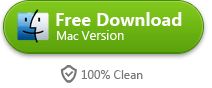How to Remove DRM from iTunes Music
It's a little-known secret to strip DRM from iTunes music in the 3 kinds of incredible methods with free plenty of iTunes DRM removal tools.
Guide
- Sites to download free movies for iPad
- Play Blu-ray Movies on PS4
- The best site to download free music for iPod, iPhone 5s (5c/5/4s/4), iPad, iTunes and MP3 Player
- Convert MSI to EXE, the Best MSI to EXE Converter Freeware
- Is KEEPVID Safe? 4 Things You Should Know about KEEPVID.
- Best Free Video Player Apps for Kindle Fire HDX Review & Download
- How to Burn and Copy Wii Games
- How to Fix Scratched Blu-Ray Discs
- How to Convert H264 to MP4/AVI and Play on Computer/DVD
- How to Play Blu-ray on Wii-U and Wii

If you buy iTunes songs between 2003 and 2009, it's impossible to play the music on Samsung Galaxy tablet, Window Phone, MP3 player, Nexus 7, Kindle Fire and other compatible hardware devices because of Apple's FairPlay DRM protection. So, what happens if you are not able to play DRM protected music on a non-iPod? And you can't upload your purchased iTunes music to Amazon Cloud Player or Google Play Music. If you don't authorize your computer with iTunes account, it won't play these songs any more.
In this tutorial, I will show 5 solutions to convert DRM iTunes to mp3 so that decrypt annoying DRM and all of us will be closer to our purchased iTunes files.
Solution 1: Burn DRM iTunes music to CD and rip to mp3
Although we can't convert DRM iTunes to mp3 directly, it's so easy for us burn these songs to CD, and rip them back into unprotected mp3 in iTunes. Get free CD & DVD burner software such as ImgBurn here. Install CD burner and launch it.
Part 1: Burn DRM iTunes music to CD
Run Apple iTunes and go forward to "Edit"->"Preference"->"Import Using", choose "MP3 Encoder" and set "Higher Quality (192 kbps)". Click "OK" to save up all settings. Load a blank CD-R into your hard drive. For Mac users, choose "Show View Options" from View menu. Then tick "Kind" box and exit the dialog box.
Choose all protected tracks to create a new playlist from selection. Then right click "Playlist" and choose "Burn Playlist to Disc" from the drop down menu. In the pop-up window, choose "Audio CD" option as disc format. Press "Burn" button to copy your iTunes songs to CD.
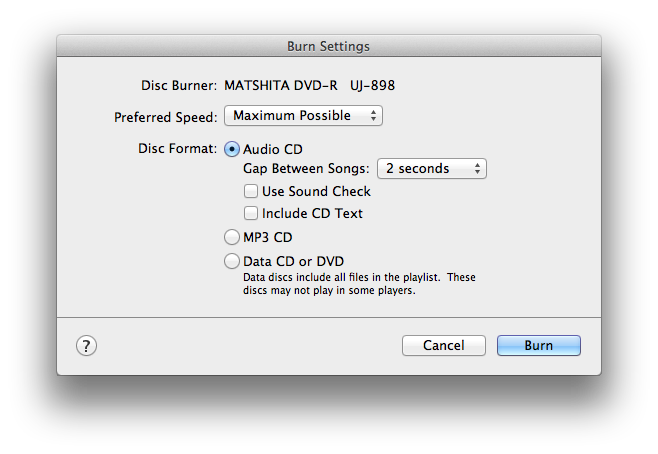
Part 2: Rip the CD
Eject the CD disc from drive and insert it into it again. And it will prompt you to import these songs from CD to iTunes library. Okay, let click "Import CD" button to start ripping and all imported music will be without DRM restrictions. There are 2 ways to rip CD to mp3 on Mac or Win.
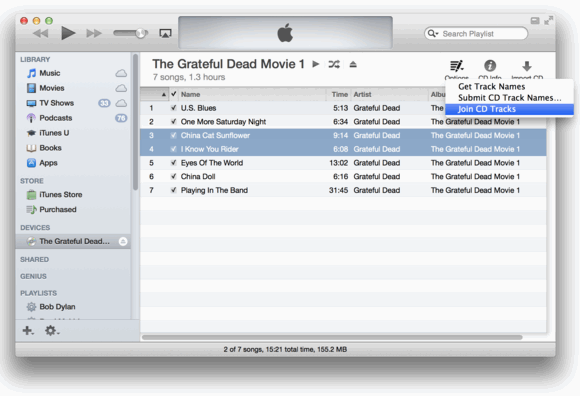
Solution 2: Remove DRM from iTunes music with iTunes Match
For Window users, launch iTunes and go forward to "View" menu->"Show View Options". Check "Kind" option under File option. All DRM protected iTunes music will display "Protected AAC audio file" in the Kind column. Press "X" to exit the dialog box. And sort iTunes songs by "Kind" column.
Before removing DRM from iTunes songs with iTunes Match, we should back up all current music to an external hard music. And only drag iTunes folder from iTunes library to the backup drive.
Let's turn on iTunes match. Go forward to "Store"->"Turn on iTunes Match" from the menu bar. Click "Subscribe for $24.99 per year" and it will auto match your protected music. Once all songs have been totally matched, you can delete protected music from iTunes library. Then a small cloud icon has shown up next to the name of songs which you just remove. At last, redownload these songs from iCloud and their file type will display as "Purchased AAC audio file" instead of "Protected AAC audio".
The method is suitable for users with large DRM protected music libraries. Because it save up your more money and you can easily play them on Android tablet.

Solution 3: The third party iTunes music converter
myFairTunes is free iTunes music DRM Removal tool and converter. It can convert protected m4p to unprotected mp3. But this program hasn't updated since 2007 and it only supports Win 7/Vista/XP. If you want to decrypt iTunes music by using this freeware, please downgrade your iTunes. It's not compatible with iTunes 7.5.0 or above.
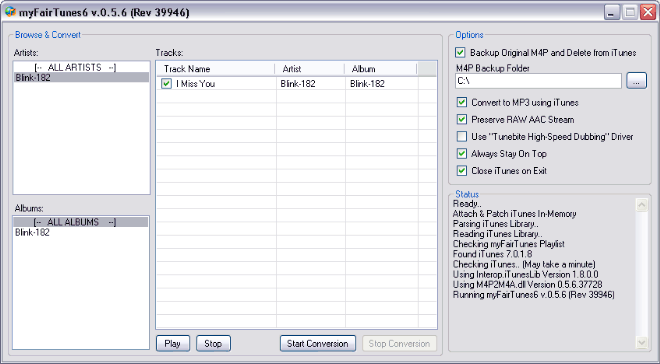
QTFairUse aims to convert protected music files (.m4p) purchased from iTunes into M4A audio files without DRM protection. This freeware is developed by hymn-project.org and supports Windows XP/Vista/Vista x64/2000/98/Server. It works much better with iTunes 7.5 or older version. It also doesn't support M4V DRM protected iTunes movies.
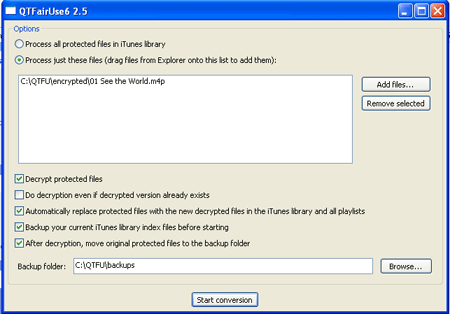
Requiem 4.1 is also free program which can remove DRM from iTunes media including music & movies. In other words, you can convert DRM protected iTunes videos to DRM-free 1080p videos. The fascinating software supports Mac or Win very well. But Requiem isn't compatible with iTunes 11 or above. So you also have to downgrade your iTunes library so as to decrypt DRM from iTunes media files.
ImElfin Video Ultimate is shareware which is designed for us to remove DRM from iTunes M4V media files as easy as ABC. Note: Only ImElfin Video Ultimate for Win can decrypt iTunes protected movies instead of music media files. The extra powerful function of this program is to burn protected movies to DVD and decrypt DRM from DVD concert collections to mp3. More benefits from this program here!

Download Shareware Video Ultimate Converter for Win:
hymn is a great free software which enables to strip DRM from protected AAC files so that you can play protected AAC / M4P from iTunes library on non-Apple devices. It removes iTMS AAC copy restrictions called FairPlay without sound quality loss.
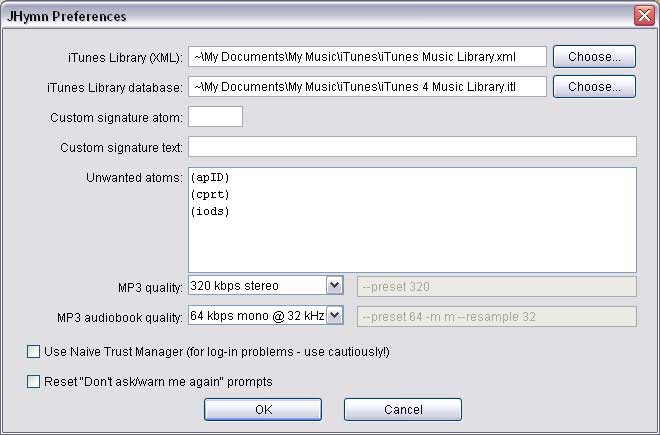
The bottom line
Much More free iTunes DRM music converter programs are worthy of you to download and try. In fact, Requiem is a good choice for those who want to convert and remove iTunes music files and iTunes movies media for free. Compared with other ways, imElfin Video converter is easy to use and cope with DRM protected iTunes movies instead of iTunes tracks. And the solution 2 is perfect and effective means to convert DRM protected iTunes music to mp3.
By the way, if you are weary of clunky iTunes library and delete thousands of iTunes music one by one, maybe this elegant Tunes Cleaner can help you to auto remove and fix all iTunes media files without any trouble.