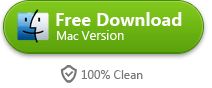Get Album Artwork and Fix It Not Showing on iPhone
The one-stop solution is to download album artwork for iPhone and fix iOS still missing cover art by syncing the iPhone for multiple times.
Guide
- Sites to download free movies for iPad
- Play Blu-ray Movies on PS4
- The best site to download free music for iPod, iPhone 5s (5c/5/4s/4), iPad, iTunes and MP3 Player
- Convert MSI to EXE, the Best MSI to EXE Converter Freeware
- Is KEEPVID Safe? 4 Things You Should Know about KEEPVID.
- Best Free Video Player Apps for Kindle Fire HDX Review & Download
- How to Burn and Copy Wii Games
- How to Fix Scratched Blu-Ray Discs
- How to Convert H264 to MP4/AVI and Play on Computer/DVD
- How to Play Blu-ray on Wii-U and Wii

In fact, there are many free cover art downloader for iPhone which find and embed album art in music collections for iPhone. The missing album artwork on iPhone may be a terrible experience for many music fans. The missing album artwork will distract you from attentively listening to songs.
Although Apple iTunes library can download the missing covers automatically for iPhone, you have to add album art to each one on iPhone by iTunes. And if the music collection on iPhone loses a lot of album artwork, it will be too tired to fix all missing album artwork manually.
The third program Tunes cleaner can get and add album artwork on iPhone automatically and then sync all repaired songs with correct cover art to iPhone. On the other hand, some iPhone users maybe have updated all album art on iPhone with iTunes but iTunes album artwork aren't showing on iPhone. So in this guide I will show how to add album artwork in an effective way and fix album artwork not showing on iPhone.
Okay, follow me and download Tunes cleaner for free:
1. Transfer music from iPhone to the program
Firstly, install the version of iTunes and run it. Make sure that you have authorized the computer before transfer iPhone music to iTunes on Mac. Apple iPhone support will show you how to sync content (music) to your computer with iTunes library. In this way, you can only transfer purchased songs from iPhone to iTunes library. What's more, the original music collections in the iTunes music library will be overlaid. If you want to put music from iPhone to iTunes library on Mac with ease, I recommend that AnyTrans for Mac is an easy to use tool to finish this task.
Once you have succeeded in transferring iPhone music to iTunes library, the following task will totally be dealt with by imElfin Tunes Cleaner.
Launch the imElfin Tunes cleaner and choose "Start to Clean iTunes" option. It will scan all songs of iPhone in your iTunes library. And the "Open Music Files" option will help you to fix external music library such as music folders in your external hard disk or Mac. Note: If your music is not in the iTunes default folder, please choose "Open Music Files" to locate and load your music folders.
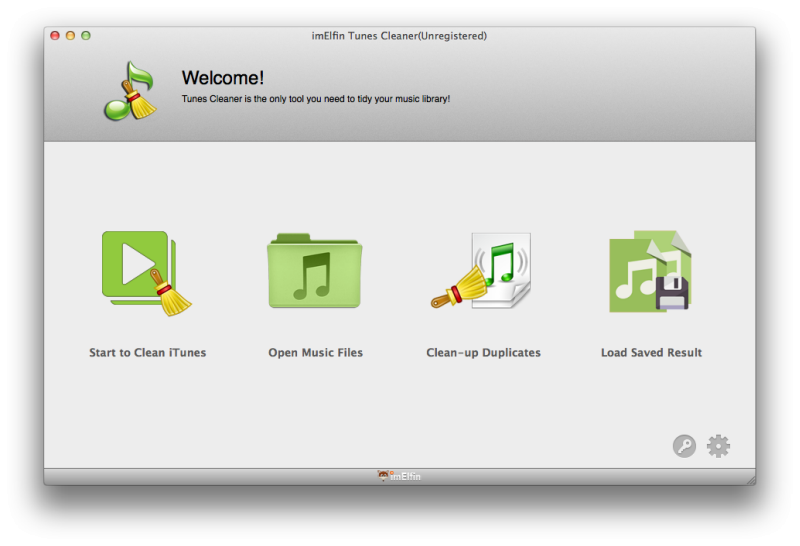
2. Show and add album art for iPhone music
After scanning songs in iTunes library from iPhone, it will display incomplete songs in different categories. Then click "Fix All" button and it will start downloading album artwork from the online database and Internet.
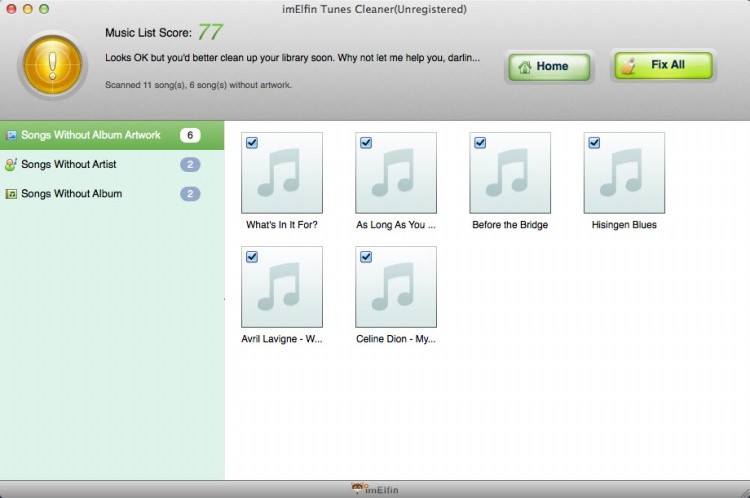
After fixing all iPhone songs with missing album artwork, press "Apply" Button and all the missing album arts will be imported into iPhone songs successfully. Note: The trial version can only allow you to automatically download album art for songs. And the registered version can get album art and fix all the songs with missing album arts.
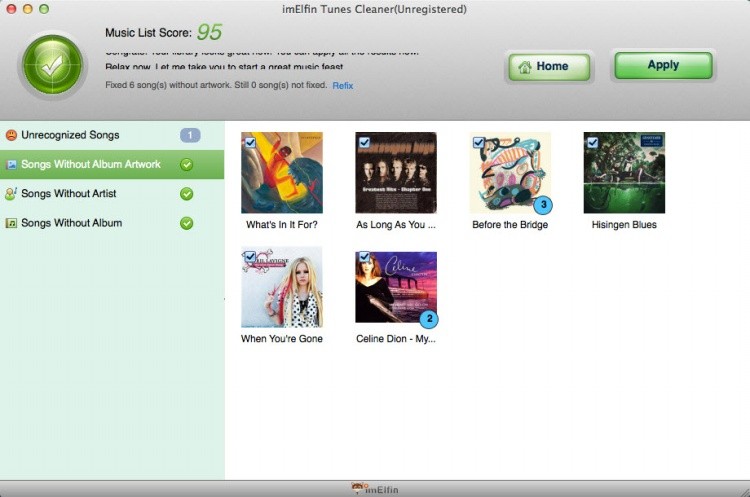
For the "Unrecognized Songs" option in left side bar of Tunes Cleaner, you can tick the songs and edit metadata manually. Because the info of songs is too little to be recognized, so we have to search album artwork, year, artist, genre, etc from Google.com. We download album cover and drag it to the edit window with ease. And input the extra information in the Text Box. At last, click "Save" button to store these id3 tags into the songs. Then press the "Apply" button and add album artwork to songs.
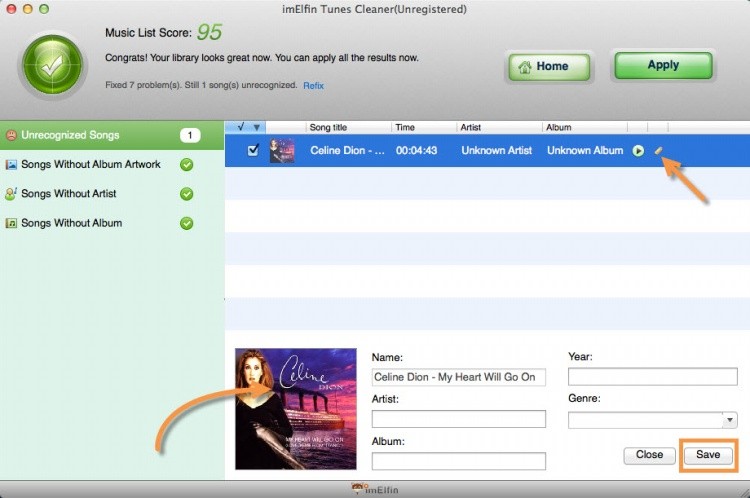
3. Sync the repaired songs to iPhone
Hook up your iPhone to mac with the USB cable. Launch iTunes from your Applications folder. Then click the iPhone device icon and switch to Music option. Finally choose the repaired songs that you want to transfer to iPhone. As mentioned before, iTunes is not easy to use and manage songs. The top 5 iTunes alternatives will help you transfer files to iPhone with ease.
Download Album Artwork for iPhone alternative (Tunes Cleaner) for free:
4. Fix album artwork not showing on iPhone
After syncing the songs to your iPhone, when you play music on iPhone, but the album art doesn't show up in iPhone. Is there a quick trick about how to fix this problem? The following steps will teach you how to fix album art not showing on iPhone.
1) Make sure the repaired songs with album art have been synced successfully. In fact, the updated album artwork arts aren't synced because the iPhone device thinks that there is no need to sync the same songs which have been in iPhone.
2) To solve this problem, just delete the same songs from iPhone and sync these back again from iTunes to iPhone. Okay, it will fix your problem magically.
3) If it is not okay, go on restarting your iPhone, the all album art will come back in your iPhone. If you still have any problem, try to leave your comment. I am glad to listen to your trouble.